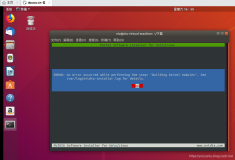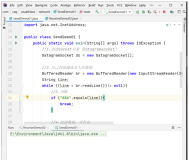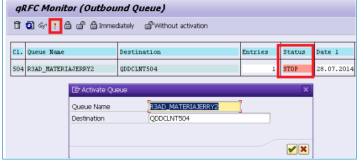我滴个乖乖,今天一上服务器。ll vi命令都不能用了。。。。
吓得我,赶紧回想最近做啥坏事了。。。额好像也没啥,就配了一下环境变量。。。。
原因:
错误的配置了Linux环境变量,并且source /etc/profile等命令应用了环境变量
之后出现ls、vim、grep、vi等命令无法使用的情况
然后解决办法
export PATH=$PATH:/usr/bin:/usr/sbin:/bin:/sbin
source /etc/profile
就好了。
可是要长记性
原因:
错误的配置了Linux环境变量,并且source /etc/profile等命令应用了环境变量
之后出现ls、vim、grep、vi等命令无法使用的情况
然后解决办法
export PATH=$PATH:/usr/bin:/usr/sbin:/bin:/sbin
source /etc/profile
就好了。
可是要长记性