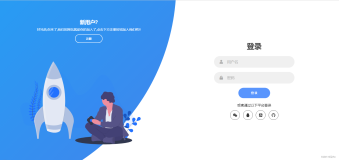<template> <div class="container"> <div class="login-wrapper"> <div class="header">Login</div> <div class="form-wrapper"> <input type="text" name="username" placeholder="username" class="input-item"> <input type="password" name="password" placeholder="password" class="input-item"> <div class="btn">Login</div> </div> </div> </div> </template> <script> export default { name:"Login" } </script> <style scoped> html { height: 100%; } body { height: 100%; } .container { /* margin-top: 5%; */ height: 980px; width: 100%; background-image: linear-gradient(to right, #fbc2eb, #a6c1ee); } .login-wrapper { background-color: #fff; width: 358px; height: 588px; border-radius: 15px; padding: 0 50px; position: absolute; left: 50%; top: 50%; transform: translate(-50%, -50%); } .header { font-size: 38px; font-weight: bold; text-align: center; line-height: 200px; } .input-item { display: block; width: 100%; margin-bottom: 20px; border: 0; padding: 10px; border-bottom: 1px solid rgb(128, 125, 125); font-size: 15px; outline: none; } .input-item:placeholder { text-transform: uppercase; } .btn { text-align: center; padding: 10px; margin: 0 auto; width: 100%; margin-top: 40px; background-image: linear-gradient(to right, #a6c1ee, #fbc2eb); color: #fff; } .msg { text-align: center; line-height: 88px; } a { text-decoration-line: none; color: #abc1ee; } </style>
<template> <div class="container"> <div class="login-wrapper"> <div class="header">Register</div> <div class="form-wrapper"> <input type="text" name="username" placeholder="账户" class="input-item"> <input type="password" name="password" placeholder="密码" class="input-item"> <input type="password" name="repassword" placeholder="再次确认密码" class="input-item"> <div class="btn">Register</div> </div> </div> </div> </template> <script> export default { name:"Reg" } </script> <style scoped> html { height: 100%; } body { height: 100%; } .container { /* margin-top: 5%; */ height: 980px; width: 100%; background-image: linear-gradient(to right, #fbc2eb, #a6c1ee); } .login-wrapper { background-color: #fff; width: 358px; height: 588px; border-radius: 15px; padding: 0 50px; position: absolute; left: 50%; top: 50%; transform: translate(-50%, -50%); } .header { font-size: 38px; font-weight: bold; text-align: center; line-height: 200px; } .input-item { display: block; width: 100%; margin-bottom: 20px; border: 0; padding: 10px; border-bottom: 1px solid rgb(128, 125, 125); font-size: 15px; outline: none; } .input-item:placeholder { text-transform: uppercase; } .btn { text-align: center; padding: 10px; width: 100%; margin-top: 40px; background-image: linear-gradient(to right, #a6c1ee, #fbc2eb); color: #fff; margin: 0 auto; } .msg { text-align: center; line-height: 88px; } a { text-decoration-line: none; color: #abc1ee; } </style>
<template> <div id="app"> <div class="title"> <div class="btn" @click="msg='Login'">登录</div> <div class="btn" @click="msg='Reg'">注册</div> </div> <component :is="msg"></component> </div> </template> <script> //这里的from路径根据自己的布局更改路径 import Login from './components/login.vue' import Reg from './components/register.vue' export default { name: 'App', data(){ return{ msg:"Login" } }, components: { Login, Reg } } </script> <style> .title{ text-align: center; background-image: linear-gradient(to right, #fbc2eb, #a6c1ee); } .btn { background-color: rgb(210,193,326); border-radius:28px; border:1px solid #ffffff; display:inline-block; cursor:pointer; color:#ffffff; font-family:Arial; font-size:17px; padding:16px 31px; text-decoration:none; text-shadow:0px 1px 0px #2f6627; margin: 10px 20px; } .btn:hover { background-color:rgb(180,193,237); } .btn:active { position:relative; top:1px; } </style>