SpringMVC知识点
一、 SpringMVC-Restful风格

二、实现
在springMVC的项目的controller中
package com.kuang.controller;
import org.springframework.stereotype.Controller;
import org.springframework.ui.Model;
import org.springframework.web.bind.annotation.PathVariable;
import org.springframework.web.bind.annotation.RequestMapping;
import org.springframework.web.bind.annotation.RequestMethod;
@Controller
public class RestfullController {
@RequestMapping(value ="/add/{a}/{b}",method = RequestMethod.GET)
//@GetMapping("/add/{a}/{b}") //可以自定义自己需要的方法提交方法
public String test1(@PathVariable int a,@PathVariable int b, Model model){
int res=a+b;
model.addAttribute("msg","结果为"+res);
return "test";
}
}
注意:Restful风格有两种实现方式
1. @RequestMapping(value ="/add/{a}/{b}",method = RequestMethod.GET)这种方法需要指定自己指定数据传送的类型。默认是get请求。
2. @GetMapping("/add/{a}/{b}")直接说明数据传送的具体方法。推荐使用第二种。
3. 在使用上述Restful方式时,都要@PathVariable表明数据的类型。
二、springMVC的转发形式
2.1在无视图解析器的情况下
2.1.1转发
package com.kuang.controller;
import org.springframework.stereotype.Controller;
import org.springframework.ui.Model;
import org.springframework.web.bind.annotation.RequestMapping;
@Controller
public class ModelTest {
@RequestMapping("/t1")
public String mode(Model model){
model.addAttribute("msg","Hello");
//转发
return "forward:/WEB-INF/jsp/test.jsp";
}
}
2.1.2 重定向
package com.kuang.controller;
import org.springframework.stereotype.Controller;
import org.springframework.ui.Model;
import org.springframework.web.bind.annotation.RequestMapping;
@Controller
public class ModelTest {
@RequestMapping("/t1")
public String mode(Model model){
model.addAttribute("msg","Hello");
//转发
// return "forward:/WEB-INF/jsp/test.jsp";
//重定向
return "redirect:/index.jsp";
}
}
三、接受请求数据以及回显
3.1提交的域名参数与处理方法参数一致
package com.kuang.controller;
import org.springframework.stereotype.Controller;
import org.springframework.ui.Model;
import org.springframework.web.bind.annotation.GetMapping;
import org.springframework.web.bind.annotation.RequestMapping;
@Controller
@RequestMapping("/user")
public class UserController {
@GetMapping("/t1")
public String test1(String name, Model model){
//接受前端传来的参数
System.out.print("前端数据"+name);
//将返回的结果传递给前端
model.addAttribute("msg",name);
//跳转视图
return "test";
}
}
3.2提交的域名参数与处理方法参数不一致
@RequestParam("username")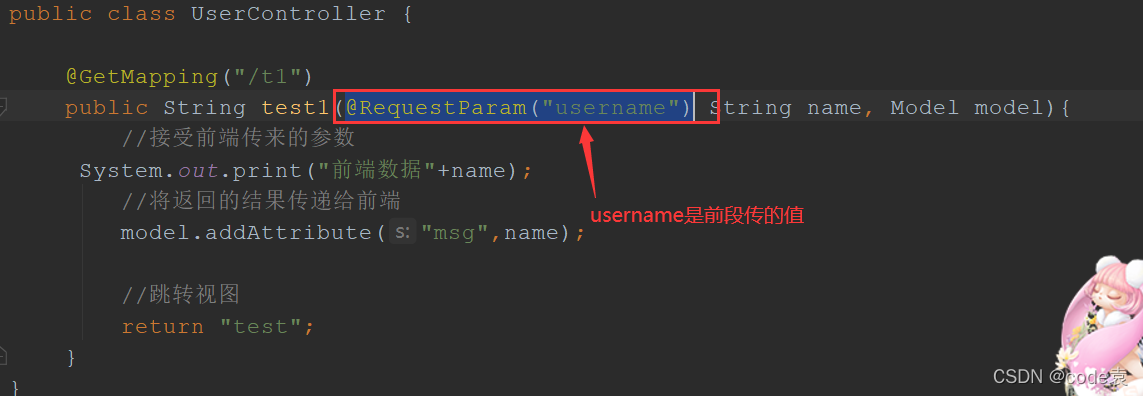
3.3 提交的是对象
创建的实体类
package com.kuang.poji;
import lombok.AllArgsConstructor;
import lombok.Data;
import lombok.NoArgsConstructor;
@Data
@AllArgsConstructor //有参无参
@NoArgsConstructor
public class User {
private int id;
private String name;
private int age;
}
http://localhost:8080/user/t2/?id=1&name=sed&age=12
1.设置过滤器
package com.kuang.filter;
import javax.servlet.*;
import java.io.IOException;
public class EncodingFilter implements Filter {
public void init(FilterConfig filterConfig) throws ServletException {
}
public void doFilter(ServletRequest servletRequest, ServletResponse servletResponse, FilterChain filterChain) throws IOException, ServletException {
servletRequest.setCharacterEncoding("UTF-8");
servletResponse.setCharacterEncoding("UTF-8");
filterChain.doFilter(servletRequest,servletResponse);
}
public void destroy() {
}
}
在web.xml 中配置
<filter>
<filter-name>encoding</filter-name>
<filter-class>com.kuang.filter.EncodingFilter</filter-class>
</filter>
<filter-mapping>
<filter-name>encoding</filter-name>
<url-pattern>/</url-pattern>
</filter-mapping>
这是post请求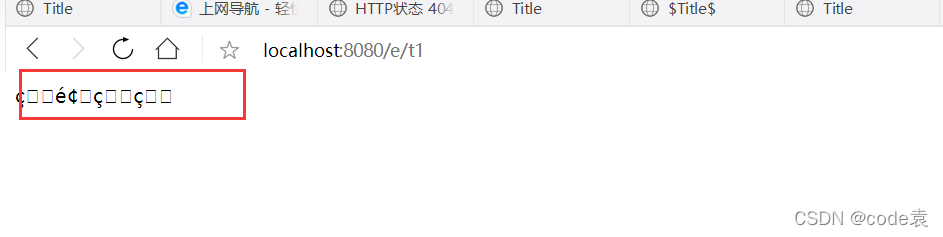
这是get请求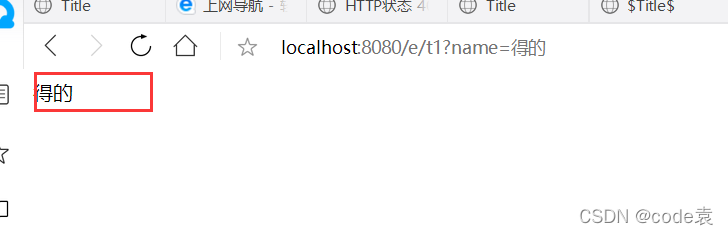
我们发现不同的请求方式也会对乱码产生影响。
2.配置SpringMVC的乱码过滤器
在web.xml中配置
<!--配置SpringMVC的乱码过滤器-->
<filter>
<filter-name>encoding</filter-name>
<filter-class>org.springframework.web.filter.CharacterEncodingFilter</filter-class>
<init-param>
<param-name>encoding</param-name>
<param-value>utf-8</param-value>
</init-param>
</filter>
<filter-mapping>
<filter-name>encoding</filter-name>
<url-pattern>/*</url-pattern>
</filter-mapping>
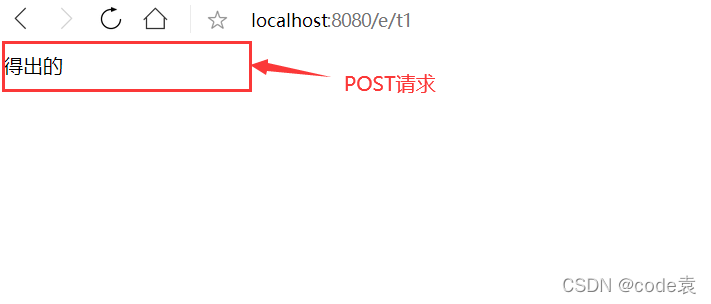
五、Json
5.1JavaScript与js的转化
<script type="text/javascript">
var user={
name:'德和',
age:3,
sex:"男"
}
//将js转化为json对象
var json=JSON.stringify(user);
console.log(json);
//将Json对象转化为JavaScript对象
var json1=JSON.parse(json);
console.log(json1);
</script>

