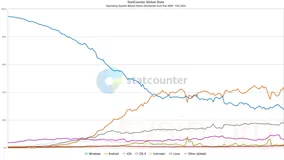背景
在有GPU的windows上安装TensorFlow
依赖条件
此文文档主要基于windows平台
已经安装好GPU的驱动
已经安装好 conda 环境
参考资料
windows受支持的版本对应关系 windows受支持的版本对应关系
Note: GPU support on native-Windows is only available for 2.10 or earlier versions, starting in TF 2.11, CUDA build is not supported for Windows. For using TensorFlow GPU on Windows, you will need to build/install TensorFlow in WSL2 or use tensorflow-cpu with TensorFlow-DirectML-Plugin
确认环境变量
# 请参阅上面列出的硬件要求和软件要求,并阅读适用于 Windows 的 CUDA® 安装指南。
# 确保安装的 NVIDIA 软件包与上面列出的版本一致。特别是,如果没有 cuDNN64_8.dll 文件,TensorFlow 将无法加载。如需使用其他版本,请参阅在 Windows 下从源代码构建指南。
# 将 CUDA®、CUPTI 和 cuDNN 安装目录添加到 %PATH% 环境变量中。例如,如果 CUDA® 工具包安装到
C:\Program Files\NVIDIA GPU Computing Toolkit\CUDA\v11.0,并且 cuDNN 安装到 C:\tools\cuda,请更新 %PATH% 以匹配路径:
SET PATH=C:\Program Files\NVIDIA GPU Computing Toolkit\CUDA\v11.0\bin;%PATH%
SET PATH=C:\Program Files\NVIDIA GPU Computing Toolkit\CUDA\v11.0\extras\CUPTI\lib64;%PATH%
SET PATH=C:\Program Files\NVIDIA GPU Computing Toolkit\CUDA\v11.0\include;%PATH%
SET PATH=C:\tools\cuda\bin;%PATH%
安装指南
conda create --name TF-GPU python=3.9
conda deactivate
conda activate TF-GPU
conda install -c conda-forge cudatoolkit=11.2 cudnn=8.1.0
pip install --upgrade pip
pip install "tensorflow<2.11" -i https://pypi.tuna.tsinghua.edu.cn/simple
python -c "import tensorflow as tf; print(tf.reduce_sum(tf.random.normal([1000, 1000])))"
python -c "import tensorflow as tf; print(tf.config.list_physical_devices('GPU'))"