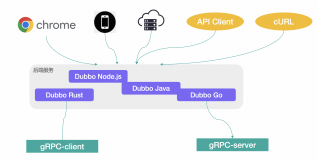更多ruoyi-nbcio功能请看演示系统
gitee源代码地址
前后端代码: https://gitee.com/nbacheng/ruoyi-nbcio
演示地址:RuoYi-Nbcio后台管理系统 http://218.75.87.38:9666/
更多nbcio-boot功能请看演示系统
gitee源代码地址
后端代码: https://gitee.com/nbacheng/nbcio-boot
前端代码:https://gitee.com/nbacheng/nbcio-vue.git
在线演示(包括H5) : http://218.75.87.38:9888
编译出现大量类似下面的错误信息:
Description Resource Path Location Type No implementation was created for SysNoticeBoToSysNoticeMapper due to having a problem in the erroneous element null. Hint: this often means that some other annotation processor was supposed to process the erroneous element. You can also enable MapStruct verbose mode by setting -Amapstruct.verbose=true as a compilation argument. SysNoticeBoToSysNoticeMapper.java /ruoyi-system/target/generated-sources/annotations/com/nbcio/system/domain/bo line 14 Annotation Problem (Java 6 processor)
提示:这通常意味着其他注释处理器应该处理错误的元素。你也可以
通过将-Amastruct.verbose=true设置为编译参数来启用MapStruct verbose模式。
这个问题是关于如何在使用MapStruct这个Java注解处理器时启用详细模式(verbose mode)的。MapStruct允许用户在编译时生成详细的日志或者警告信息,这有助于理解或调试生成的映射代码。
解决方案:
在使用MapStruct的编译工具(例如Maven或Gradle)时,可以通过添加<properties>标签来设置mapstruct.verbose属性。
对于Maven,你可以在pom.xml文件中的<build>标签内添加以下配置
<properties> <mapstruct.verbose>true</mapstruct.verbose> </properties>