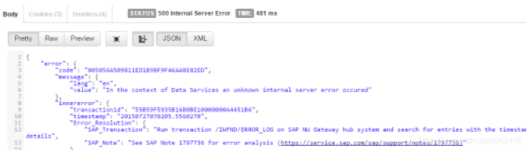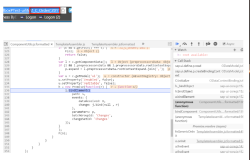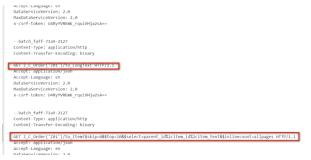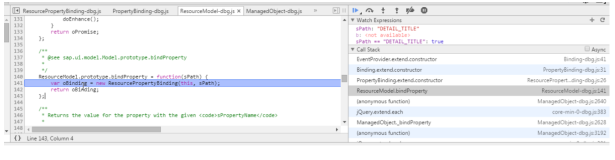在 SAP UI5 和 OpenUI5 中,sap.ui.comp.smartfilterbar.ControlConfiguration 是一个非常强大的组件,它允许开发者在 Smart Filter Bar 控件中定制具体的过滤条件。customControl 属性是这个组件中非常关键的一个特性,它的作用是让开发者可以插入自定义的 UI 控件,以满足特定的业务需求,这种灵活性是 SAP UI5 应用开发中定制性和用户体验优化的关键因素。
customControl 属性允许开发者将任意的 SAP UI5 控件作为过滤条件插入到 Smart Filter Bar 中。这意味着,除了标准的输入控件和选择列表,开发者还可以使用更复杂的控件,如日期范围选择器、自定义搜索帮助或者任何其他 UI5 控件,来满足特定的用户输入需求。这种方法极大地扩展了 SAP UI5 应用的功能性和交互性,使得应用可以更贴合实际的业务场景和用户需求。
例如,假设有一个销售报表应用,需要用户输入一个日期范围来查看特定时间段内的销售数据。在这种情况下,开发者可以使用 customControl 属性来插入一个日期范围选择器。通过这种方式,用户可以非常直观地选择开始日期和结束日期,从而提高用户体验和应用的易用性。
为了实现这个功能,开发者首先需要创建一个日期范围选择器的实例,然后将这个实例通过 customControl 属性绑定到相应的 ControlConfiguration 对象上。代码示例可能如下所示:
var oDateRangeSelection = new sap.m.DateRangeSelection({ delimiter: "至", displayFormat: "yyyy-MM-dd", dateValue: new Date(), // 初始开始日期 secondDateValue: new Date() // 初始结束日期 }); var oControlConfig = new sap.ui.comp.smartfilterbar.ControlConfiguration({ key: "dateRange", label: "日期范围", `customControl`: oDateRangeSelection });
在这个例子中,oDateRangeSelection 是一个日期范围选择器控件的实例,它被设置为 ControlConfiguration 的 customControl 属性。这样,当 Smart Filter Bar 渲染时,这个日期范围选择器就会显示在过滤条中,用户可以使用它来选择日期范围。
这种方式的好处在于,它为开发者提供了极大的灵活性来满足不同的业务需求,同时也保持了应用界面的一致性和整洁性。开发者可以通过定制 customControl,来插入各种复杂的控件,从而丰富应用的功能,提升用户的操作体验。
总结起来,sap.ui.comp.smartfilterbar.ControlConfiguration 中的 customControl 属性是一个非常强大的特性,它允许开发者在 Smart Filter Bar 中插入自定义的 UI 控件。通过这种方式,可以极大地增强应用的功能性和用户体验,使得 SAP UI5 应用更加灵活和易于使用。无论是在处理复杂的数据输入需求,还是在提供高度定制的用户界面时,customControl 都提供了一种有效的解决方案,使得 SAP UI5 开发更加高效和灵活。