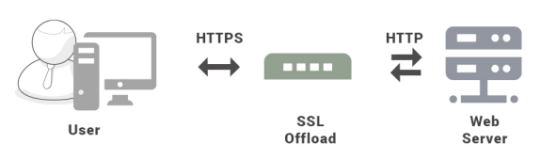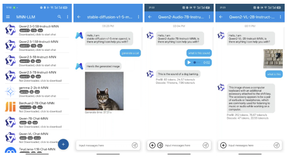在uni-app中,可以使用vuex进行状态管理。下面是一个简单的uni-app中使用vuex的代码示例:
- 首先安装vuex:
npm install vuex
- 在uni-app的根目录下创建一个store文件夹,在该文件夹中创建一个index.js文件:
import Vue from 'vue' import Vuex from 'vuex' Vue.use(Vuex) const store = new Vuex.Store({ state: { count: 0 }, mutations: { increment(state) { state.count++ }, decrement(state) { state.count-- } }, actions: { increment({ commit }) { commit('increment') }, decrement({ commit }) { commit('decrement') } } }) export default store
- 在main.js中引入store并挂载到全局:
import Vue from 'vue' import App from './App' import store from './store/index' Vue.config.productionTip = false App.mpType = 'app' const app = new Vue({ store, ...App }) app.$mount()
- 在组件中使用状态:
<template> <div> <div>{{ count }}</div> <div> <button @click="increment">+</button> <button @click="decrement">-</button> </div> </div> </template> <script> export default { computed: { count() { return this.$store.state.count } }, methods: { increment() { this.$store.dispatch('increment') }, decrement() { this.$store.dispatch('decrement') } } } </script>
以上就是一个简单的uni-app中使用vuex进行状态管理的示例代码。在这个示例中,通过vuex的state来存储状态数据,通过mutations中的方法来更新状态,通过actions中的方法来触发mutations中的方法。在组件中通过computed和methods来获取和操作状态数据。