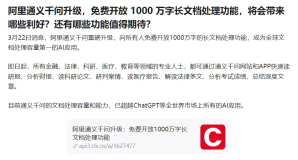//综述
|
var test = [
"QUnit.asyncTest()",//Add an asynchronous test to run. The test must include a call to QUnit.start().
"QUnit.module()", //Group related tests under a single label. 一个标签下的组相关
测试
"QUnit.test()" //Add a test to run.
],
assertProperties = [
"deepEqual",//深度递归比较,基本类型,数组、对象、正则表达式、日期和功能
"notDeepEqual",
"equal",
"notEqual",
"strictEqual",//严格比较 值和类型
"strictEqual",
"propEqual",//用于严格对比对象 包括对象的值、属性的数据类型 (类似== 和===的差别)
"notPropEqual",
"expect",//期望(数量)注册一个预期的计数。如果断言运行的数量不匹配预期的统计,测试就会失败。
"ok",// 一个布尔检查
"push",//输出封装的JavaScript函数返回的结果报告
"throws"//测试如果一个回调函数抛出一个异常,并有选择地比较抛出的错误。
],
asyncControl = [
"asyncTest", // QUnit测试异步代码。asyncTest将自动停止测试运行器,等待您的代码调用QUnit.start()继续。
"start", //Start running tests again after the testrunner was stopped
"stop" //当异步测试有多个出口点,使用QUnit.stop 增加解除test runner等待 应该调用QUnit.start()的次数。
],
callbackHandlers = [
"begin",
"done",
"log",
"moduleStart",
"moduleDone",
"testStart",
"testDone"
],
Configuration = [
"assert",
"config",
"QUnit.dump.parse()",
"QUnit.extend() "
];
|
//region test
|
QUnit.test( "a test", function ( assert ) {
function square( x ) {
return x * x;
}
var result = square( 2 );
assert.equal( result, 4, "square(2) equals 4" );
} );
QUnit.asyncTest( "asynchronous test: one second later!", function ( assert ) {
assert.expect( 1 );
setTimeout( function () {
assert.ok( true, "Passed and ready to resume!" );
QUnit.start();
}, 1000 );
} );
//endregion
|
//region assert 断言
|
//deepEqual 对应notDeepEqual() 深度递归比较,基本类型,数组、对象、正则表达式、日期和功能
QUnit.test( "deepEqual test", function ( assert ) {
var obj = { foo : "bar" };
assert.deepEqual( obj, { foo : "bar" }, "Two objects can be the same in value" );
} );
QUnit.test( "notDeepEqual test", function ( assert ) {
var obj = { foo : "bar" };
assert.notDeepEqual( obj, { foo : "bla" }, "Different object, same key, different value, not equal" );
} );
//equal 对应notEqual()
QUnit.test( "a test", function ( assert ) {
assert.equal( 1, "1", "String '1' and number 1 have the same value" );
assert.equal( 0, 0, "Zero, Zero; equal succeeds" );
assert.equal( "", 0, "Empty, Zero; equal succeeds" );
assert.equal( "", "", "Empty, Empty; equal succeeds" );
assert.equal( "three", 3, "Three, 3; equal fails" );
assert.equal( null, false, "null, false; equal fails" );
} );
QUnit.test( "a test", function ( assert ) {
assert.notEqual( 1, "2", "String '2' and number 1 don't have the same value" );
} );
//strictEqual() notStrictEqual()
QUnit.test( "strictEqual test", function ( assert ) {
assert.strictEqual( 1, 1, "1 and 1 have the same value and type" );
} );
QUnit.test( "a test", function ( assert ) {
assert.notStrictEqual( 1, "1", "String '1' and number 1 have the same value but not the same type" );
} );
//propEqual notPropEqual 用于严格对比对象 包括对象的值、属性的数据类型 (equal和propEqual 类似== 和===的差别)
QUnit.test( "notPropEqual test", function ( assert ) {
function Foo( x, y, z ) {
this.x = x;
this.y = y;
this.z = z;
}
Foo.prototype.doA = function () {
};
Foo.prototype.doB = function () {
};
Foo.prototype.bar = 'prototype';
var foo = new Foo( 1, "2", [] );
var bar = new Foo( "1", 2, {} );
assert.notPropEqual( foo, bar, "Properties values are strictly compared." );
} );
//expect 期望(数量)注册一个预期的计数。如果断言运行的数量不匹配预期的统计,测试就会失败。
QUnit.test( "a test", function ( assert ) {
assert.expect( 3 );
function calc( x, operation ) {
return operation( x );
}
var result = calc( 2, function ( x ) {
assert.ok( true, "calc() calls operation function" );
return x * x;
} );
assert.equal( result, 4, "2 squared equals 4" );
} );
//ok 一个布尔检查
QUnit.test( "ok test", function ( assert ) {
assert.ok( true, "true succeeds" );
assert.ok( "non-empty", "non-empty string succeeds" );
assert.ok( false, "false fails" );
assert.ok( 0, "0 fails" );
assert.ok( NaN, "NaN fails" );
assert.ok( "", "empty string fails" );
assert.ok( null, "null fails" );
assert.ok( undefined, "undefined fails" );
} );
//push() 输出封装的JavaScript函数返回的结果报告
//一些测试套件可能需要表达一个期望,不是由任何QUnit内置的断言。这种需要一个封装的JavaScript函数,该函数返回一个布尔值,表示结果,这个值可以传递到QUnit的断言。
QUnit.assert.mod2 = function ( value, expected, message ) {
var actual = value % 2;
this.push( actual === expected, actual, expected, message );
};
QUnit.test( "mod2", function ( assert ) {
assert.expect( 2 );
assert.mod2( 2, 0, "2 % 2 == 0" );
assert.mod2( 3, 1, "3 % 2 == 1" );
} );
//测试如果一个回调函数抛出一个异常,并有选择地比较抛出的错误。
QUnit.test( "throws", function ( assert ) {
function CustomError( message ) {
this.message = message;
}
CustomError.prototype.toString = function () {
return this.message;
};
assert.throws(
function () {
throw "error"
},
"throws with just a message, not using the 'expected' argument"
);
assert.throws(
function () {
throw new CustomError( "some error description" );
},
/description/,
"raised error message contains 'description'"
);
assert.throws(
function () {
throw new CustomError();
},
CustomError,
"raised error is an instance of CustomError"
);
assert.throws(
function () {
throw new CustomError( "some error description" );
},
new CustomError( "some error description" ),
"raised error instance matches the CustomError instance"
);
assert.throws(
function () {
throw new CustomError( "some error description" );
},
function ( err ) {
return err.toString() === "some error description";
},
"raised error instance satisfies the callback function"
);
} );
//endregion
|
//region async-control异步控制
|
//QUnit.asyncTest() QUnit测试异步代码。asyncTest将自动停止测试运行器,等待您的代码调用QUnit.start()继续。
QUnit.asyncTest( "asynchronous test: one second later!", function ( assert ) {
assert.expect( 1 );
setTimeout( function () {
assert.ok( true, "Passed and ready to resume!" );
QUnit.start();
}, 1000 );
} );
QUnit.asyncTest( "asynchronous test: video ready to play", function ( assert ) {
assert.expect( 1 );
var $video = $( "video" );
$video.on( "canplaythrough", function () {
assert.ok( true, "video has loaded and is ready to play" );
QUnit.start();
} );
} );
//QUnit.start() Start running tests again after the testrunner was stopped
//QUnit.stop() 当异步测试有多个出口点,使用QUnit.stop 增加解除test runner等待 应该调用QUnit.start()的次数。
QUnit.test( "a test", function ( assert ) {
assert.expect( 1 );
QUnit.stop();
setTimeout( function () {
assert.equal( "someExpectedValue", "someExpectedValue", "ok" );
QUnit.start();
}, 150 );
} );
//endregion
|
//region module QUnit.module()后发生的所有测试调用将被分到模块,直到调用其他其他QUnit.module()。
|
// 测试结果的测试名称都将使用模块名称。可以使用该模块名称来选择模块内的所有测试运行。
//Example: Use the QUnit.module() function to group tests together:
QUnit.module( "group a" );
QUnit.test( "a basic test example", function ( assert ) {
assert.ok( true, "this test is fine" );
} );
QUnit.test( "a basic test example 2", function ( assert ) {
assert.ok( true, "this test is fine" );
} );
QUnit.module( "group b" );
QUnit.test( "a basic test example 3", function ( assert ) {
assert.ok( true, "this test is fine" );
} );
QUnit.test( "a basic test example 4", function ( assert ) {
assert.ok( true, "this test is fine" );
} );
//Example: A sample for using the setup and teardown callbacks
QUnit.module( "module A", {
setup : function () {
// prepare something for all following tests
},
teardown : function () {
// clean up after each test
}
} );
//Example: Lifecycle properties are shared on respective test context 在测试环境下共享各自的生命周期内的属性
QUnit.module( "Machine Maker", {
setup : function () {
},
parts : [ "wheels", "motor", "chassis" ]
} );
QUnit.test( "makes a robot", function ( assert ) {
this.parts.push( "arduino" );
assert.equal( this.parts, "robot" );
assert.deepEqual( this.parts, [ "robot" ] );
} );
QUnit.test( "makes a car", function ( assert ) {
assert.equal( this.parts, "car" );
assert.deepEqual( this.parts, [ "car", "car" ] );
} );
//endregion
|
//region callback
|
//begin Register a callback to fire whenever the test suite begins.
QUnit.begin( function ( details ) {
console.log( "Test amount:", details.totalTests );
} );
//done Register a callback to fire whenever the test suite ends.
QUnit.done( function ( details ) {
console.log( "Total: ", details.total, " Failed: ", details.failed, " Passed: ", details.passed, " Runtime: ", details.runtime );
} );
//log Register a callback to fire whenever an assertion completes.
QUnit.log( function ( details ) {
if ( details.result ) {
return;
}
var loc = details.module + ": " + details.name + ": ",
output = "FAILED: " + loc + ( details.message ? details.message + ", " : "" );
if ( details.actual ) {
output += "expected: " + details.expected + ", actual: " + details.actual;
}
if ( details.source ) {
output += ", " + details.source;
}
console.log( output );
} );
//moduleStart Register a callback to fire whenever a module begins.
QUnit.moduleStart( function ( details ) {
console.log( "Now running: ", details.name );
} );
//moduleDone Register a callback to fire whenever a module ends.
QUnit.moduleDone( function ( details ) {
console.log( "Finished running: ", details.name, "Failed/total: ", details.failed, details.total );
} );
//testStart Register a callback to fire whenever a test begins.
QUnit.testStart( function ( details ) {
console.log( "Now running: ", details.module, details.name );
} );
//testDone Register a callback to fire whenever a test ends.
QUnit.testDone( function ( details ) {
console.log( "Finished running: ", details.module, details.name, "Failed/total: ", details.failed, details.total, details.duration );
} );
//endregion
|
//region Configuration
|
//assert Namespace for QUnit assertions
QUnit.test( "`ok` assertion defined in the callback parameter", function ( assert ) {
assert.ok( true, "on the object passed to the `test` function" );
} );
//config Configuration for QUnit
QUnit.config.autostart = false;
QUnit.config.current.testName = "zodiac";
QUnit.config.urlConfig.push( {
id : "jquery",
label : "jQuery version",
value : [ "1.7.2", "1.8.3", "1.9.1" ],
tooltip : "What jQuery Core version to test against"
} );
//QUnit.dump.parse() 它解析数据结构和对象序列化为字符串。也解析DOM元素outerHtml为字符串
QUnit.log( function ( obj ) {
// Parse some stuff before sending it.
var actual = QUnit.dump.parse( obj.actual );
var expected = QUnit.dump.parse( obj.expected );
// Send it.
} );
var qHeader = document.getElementById( "qunit-header" ),
parsed = QUnit.dump.parse( qHeader );
console.log( parsed );
// Logs: "<h1 id=\"qunit-header\"></h1>"
//QUnit.extend() Copy the properties defined by the mixin object into the target object
QUnit.test( "QUnit.extend", function ( assert ) {
var base = {
a : 1,
b : 2,
z : 3
};
QUnit.extend( base, {
b : 2.5,
c : 3,
z : undefined
} );
assert.equal( base.a, 1, "Unspecified values are not modified" );
assert.equal( base.b, 2.5, "Existing values are updated" );
assert.equal( base.c, 3, "New values are defined" );
assert.ok( !( "z" in base ), "Values specified as `undefined` are removed" );
} );
//endregion
|