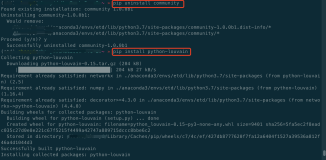Learn R package together--(1)
ggrepel包
此包可解决标签重合问题
# 解决样品标签重叠 library(ggrepel) set.seed(123) ggplot(mtcars)+ geom_point(aes(wt, mpg), color="red")+ geom_text_repel(aes(wt, mpg, label=rownames(mtcars)))+ theme_classic(base_size = 16) #geom_label_repel()基于geom_label(), #它将标签置于一个小方框中是基于geom_label() ggplot(mtcars)+ geom_point(aes(wt, mpg), color="grey", size=5)+ geom_label_repel(aes(wt, mpg, fill=factor(cyl), label=rownames(mtcars)),fill = 'green')+ theme_classic(base_size = 16)
R中图片导入ppt中
此包方便不会在R中调图细节者使用
export包现在或许不好装了,推荐另一种导入方法(eoffice)
library(export) graph2ppt(file="test.pdf", dpi=400, height = 5, aspectr=4) #导出至PPT #另一种导入ppt包 小例子 library(eoffice) f = "./eoffice.pptx" p <- plot(1:10) topptx(p, f) o(f) #R中直接打开 这个o函数就在rvcheck这个包里,如下所示,我们可以把他写在Rprofile.site文件中的First函数里,自动启用
scale、ggsci、RColorBrewer包
查看主题颜色的十六进制
library(ggsci) mypal = pal_igv("default", alpha =0.7)(10)##提取颜色 library("scales") show_col(mypal)##对应颜色代码 #另一个常见的颜色主题包 library(RColorBrewer) display.brewer.all() #查看所有色板 mi = brewer.pal(10,"Set1") show_col(mi)
palettetown
Github地址:https://github.com/timcdlucas/palettetown
最喜欢的调色包,该包包含了380多种调色板,大大的满足了我们对色彩的需求。
library(palettetown) #设置调色板 pokedex() #第一个数字代表展示pokemon从2开始的10个调色板 #第二个数字是展示调色板的前多少个 pokedex(2,7) #2-11调色板的前7个 #当然,第一个数字换成调色板的id也可以 pokedex('ivysaur',2) #若我们想看指定调色板的十六进制颜色,可以利用scales包 col = pokepal(pokemon = 1, spread = 10) scales::show_col(col) #显示10个相当色盲友好的调色板 pokedex(cb = 1) #基本的绘图 plot(rnorm(20), rnorm(20), col = pokepal(pokemon = 137, spread = 6), pch = 16, cex = 1.8) #ggplot2 library(ggplot2) qplot(Sepal.Length, Sepal.Width, colour = Species, data=iris, size = 2) + scale_colour_poke(pokemon = 156, spread = 3) qplot(factor(carb), data=mtcars, geom="bar", fill = factor(carb)) + scale_fill_poke(pokemon = 'Quilava', spread = 6)
最后来个小pie图,看下所剩时光吧,道阻且长,还要继续努力!!
x=ggtree::Date2decimal('2020-05-21') - 2020 pie(c(x, 1-x), col=colorspace::rainbow_hcl(2), labels=c("已经过了\t38%了,加油吧","2020还剩下这么多\n61%"))