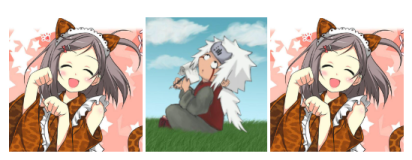错误如下:
Empty JPEG image (DNL not supported)
仔细跟踪下来:
jpeg_start_compress()中,参数image_width,image_height为0导致的。
知道这个原因,就好解决了。
错误如下:
Empty JPEG image (DNL not supported)
仔细跟踪下来:
jpeg_start_compress()中,参数image_width,image_height为0导致的。
知道这个原因,就好解决了。