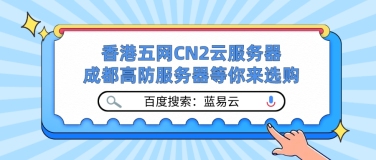概述
Spring Cloud 是一个相对比较新的微服务框架,2016 才推出 1.0 的 Release 版本,但是其更新特别快,几乎每 1-2 个月就有一次更新,虽然 Spring Cloud 时间最短,但是相比 Dubbo 等 RPC 框架,Spring Cloud 提供的全套的分布式系统解决方案。
Spring Cloud 为开发者提供了在分布式系统(配置管理,服务发现,熔断,路由,微代理,控制总线,一次性 Token,全局锁,Leader 选举,分布式 Session,集群状态)中快速构建的工具,使用 Spring Cloud 的开发者可以快速的启动服务或构建应用、同时能够快速和云平台资源进行对接。
创建统一的依赖管理
Spring Cloud 项目都是基于 Spring Boot 进行开发,并且都是使用 Maven 做项目管理工具。在实际开发中,我们一般都会创建一个依赖管理项目作为 Maven 的 Parent 项目使用,这样做可以极大的方便我们对 Jar 包版本的统一管理。
创建一个工程名为 hello-spring-cloud-dependencies 的项目,pom.xml 配置文件如下:
<?xml version="1.0" encoding="UTF-8"?> <project xmlns="http://maven.apache.org/POM/4.0.0" xmlns:xsi="http://www.w3.org/2001/XMLSchema-instance" xsi:schemaLocation="http://maven.apache.org/POM/4.0.0 http://maven.apache.org/xsd/maven-4.0.0.xsd"> <modelVersion>4.0.0</modelVersion> <parent> <groupId>org.springframework.boot</groupId> <artifactId>spring-boot-starter-parent</artifactId> <version>2.0.2.RELEASE</version> </parent> <groupId>com.ycq</groupId> <artifactId>hello-spring-cloud-dependencies</artifactId> <version>1.0.0-SNAPSHOT</version> <packaging>pom</packaging> <name>hello-spring-cloud-dependencies</name> <properties> <!-- Environment Settings --> <java.version>1.8</java.version> <project.build.sourceEncoding>UTF-8</project.build.sourceEncoding> <project.reporting.outputEncoding>UTF-8</project.reporting.outputEncoding> <!-- Spring Settings --> <spring-cloud.version>Finchley.RELEASE</spring-cloud.version> </properties> <dependencyManagement> <dependencies> <dependency> <groupId>org.springframework.cloud</groupId> <artifactId>spring-cloud-dependencies</artifactId> <version>${spring-cloud.version}</version> <type>pom</type> <scope>import</scope> </dependency> </dependencies> </dependencyManagement> <build> <plugins> <!-- Compiler 插件, 设定 JDK 版本 --> <plugin> <groupId>org.apache.maven.plugins</groupId> <artifactId>maven-compiler-plugin</artifactId> <configuration> <showWarnings>true</showWarnings> </configuration> </plugin> <!-- 打包 jar 文件时,配置 manifest 文件,加入 lib 包的 jar 依赖 --> <plugin> <groupId>org.apache.maven.plugins</groupId> <artifactId>maven-jar-plugin</artifactId> <configuration> <archive> <addMavenDescriptor>false</addMavenDescriptor> </archive> </configuration> <executions> <execution> <configuration> <archive> <manifest> <!-- Add directory entries --> <addDefaultImplementationEntries>true</addDefaultImplementationEntries> <addDefaultSpecificationEntries>true</addDefaultSpecificationEntries> <addClasspath>true</addClasspath> </manifest> </archive> </configuration> </execution> </executions> </plugin> <!-- resource --> <plugin> <groupId>org.apache.maven.plugins</groupId> <artifactId>maven-resources-plugin</artifactId> </plugin> <!-- install --> <plugin> <groupId>org.apache.maven.plugins</groupId> <artifactId>maven-install-plugin</artifactId> </plugin> <!-- clean --> <plugin> <groupId>org.apache.maven.plugins</groupId> <artifactId>maven-clean-plugin</artifactId> </plugin> <!-- ant --> <plugin> <groupId>org.apache.maven.plugins</groupId> <artifactId>maven-antrun-plugin</artifactId> </plugin> <!-- dependency --> <plugin> <groupId>org.apache.maven.plugins</groupId> <artifactId>maven-dependency-plugin</artifactId> </plugin> </plugins> <pluginManagement> <plugins> <!-- Java Document Generate --> <plugin> <groupId>org.apache.maven.plugins</groupId> <artifactId>maven-javadoc-plugin</artifactId> <executions> <execution> <phase>prepare-package</phase> <goals> <goal>jar</goal> </goals> </execution> </executions> </plugin> <!-- YUI Compressor (CSS/JS压缩) --> <plugin> <groupId>net.alchim31.maven</groupId> <artifactId>yuicompressor-maven-plugin</artifactId> <version>1.5.1</version> <executions> <execution> <phase>prepare-package</phase> <goals> <goal>compress</goal> </goals> </execution> </executions> <configuration> <encoding>UTF-8</encoding> <jswarn>false</jswarn> <nosuffix>true</nosuffix> <linebreakpos>30000</linebreakpos> <force>true</force> <includes> <include>**/*.js</include> <include>**/*.css</include> </includes> <excludes> <exclude>**/*.min.js</exclude> <exclude>**/*.min.css</exclude> </excludes> </configuration> </plugin> </plugins> </pluginManagement> <!-- 资源文件配置 --> <resources> <resource> <directory>src/main/java</directory> <excludes> <exclude>**/*.java</exclude> </excludes> </resource> <resource> <directory>src/main/resources</directory> </resource> </resources> </build> <repositories> <repository> <id>aliyun-repos</id> <name>Aliyun Repository</name> <url>http://maven.aliyun.com/nexus/content/groups/public</url> <releases> <enabled>true</enabled> </releases> <snapshots> <enabled>false</enabled> </snapshots> </repository> <repository> <id>sonatype-repos</id> <name>Sonatype Repository</name> <url>https://oss.sonatype.org/content/groups/public</url> <releases> <enabled>true</enabled> </releases> <snapshots> <enabled>false</enabled> </snapshots> </repository> <repository> <id>sonatype-repos-s</id> <name>Sonatype Repository</name> <url>https://oss.sonatype.org/content/repositories/snapshots</url> <releases> <enabled>false</enabled> </releases> <snapshots> <enabled>true</enabled> </snapshots> </repository> <repository> <id>spring-snapshots</id> <name>Spring Snapshots</name> <url>https://repo.spring.io/snapshot</url> <snapshots> <enabled>true</enabled> </snapshots> </repository> <repository> <id>spring-milestones</id> <name>Spring Milestones</name> <url>https://repo.spring.io/milestone</url> <snapshots> <enabled>false</enabled> </snapshots> </repository> </repositories> <pluginRepositories> <pluginRepository> <id>aliyun-repos</id> <name>Aliyun Repository</name> <url>http://maven.aliyun.com/nexus/content/groups/public</url> <releases> <enabled>true</enabled> </releases> <snapshots> <enabled>false</enabled> </snapshots> </pluginRepository> </pluginRepositories> </project>
- parent:继承了 Spring Boot 的 Parent,表示我们是一个 Spring Boot 工程
- package:
pom,表示该项目仅当做依赖项目,没有具体的实现代码 spring-cloud-dependencies:在properties配置中预定义了版本号为Finchley.RELEASE,表示我们的 Spring Cloud 使用的是发行版- build:配置了项目所需的各种插件
- repositories:配置项目下载依赖时的第三方库
在实际开发中,我们所有的项目都会依赖这个 dependencies 项目,整个项目周期中的所有第三方依赖的版本也都由该项目进行管理。