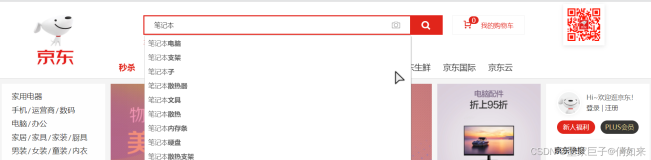作者介绍
魏彬,普翔科技 CTO,开源软件爱好者,中国第一位 Elastic 认证工程师,《Elastic日报》和 《ElasticTalk》社区项目发起人,被 elastic 中国公司授予 2019 年度合作伙伴架构师特别贡献奖。对 Elasticsearch、Kibana、Beats、Logstash、Grafana 等开源软件有丰富的实践经验,为零售、金融、保险、证券、科技等众多行业的客户提供过咨询和培训服务,帮助客户在实际业务中找准开源软件的定位,实现从 0 到 1 的落地、从 1 到 N 的拓展,产生实际的业务价值。
有 SQL 背景的同学在学习 Elasticsearch 时,面对一个查询需求,不由自主地会先思考如何用 SQL 来实现,然后再去想 Elasticsearch 的 Query DSL 如何实现。那么本篇就给大家讲一条常见的 SQL 语句如何用 Elasticsearch 的查询语言实现。
一、SQL语句
假设我们有一个汽车的数据集,每个汽车都有车型、颜色等字段,我希望获取颜色种类大于1个的前2车型。假设汽车的数据模型如下:
{
"model":"modelA",
"color":"red"
}假设我们有一个 cars 表,通过如下语句创建测试数据。
INSERT INTO cars (model,color) VALUES ('A','red');
INSERT INTO cars (model,color) VALUES ('A','white');
INSERT INTO cars (model,color) VALUES ('A','black');
INSERT INTO cars (model,color) VALUES ('A','yellow');
INSERT INTO cars (model,color) VALUES ('B','red');
INSERT INTO cars (model,color) VALUES ('B','white');
INSERT INTO cars (model,color) VALUES ('C','black');
INSERT INTO cars (model,color) VALUES ('C','red');
INSERT INTO cars (model,color) VALUES ('C','white');
INSERT INTO cars (model,color) VALUES ('C','yellow');
INSERT INTO cars (model,color) VALUES ('C','blue');
INSERT INTO cars (model,color) VALUES ('D','red');
INSERT INTO cars (model,color) VALUES ('A','red');那么实现我们需求的 SQL 语句也比较简单,实现如下:
SELECT model,COUNT(DISTINCT color) color_count FROM cars GROUP BY model HAVING color_count > 1 ORDER BY color_count desc LIMIT 2;这条查询语句中 Group By 是按照 model 做分组, Having color_count>1 限定了车型颜色种类大于1,ORDER BY color_count desc 限定结果按照颜色种类倒序排列,而 LIMIT 2 限定只返回前3条数据。
那么在 Elasticsearch 中如何实现这个需求呢?
二、在 Elasticsearch 模拟测试数据
首先我们需要先在 elasticsearch 中插入测试的数据,这里我们使用 bulk 接口 ,如下所示:
POST _bulk
{"index":{"_index":"cars","_type":"doc","_id":"1"}}
{"model":"A","color":"red"}
{"index":{"_index":"cars","_type":"doc","_id":"2"}}
{"model":"A","color":"white"}
{"index":{"_index":"cars","_type":"doc","_id":"3"}}
{"model":"A","color":"black"}
{"index":{"_index":"cars","_type":"doc","_id":"4"}}
{"model":"A","color":"yellow"}
{"index":{"_index":"cars","_type":"doc","_id":"5"}}
{"model":"B","color":"red"}
{"index":{"_index":"cars","_type":"doc","_id":"6"}}
{"model":"B","color":"white"}
{"index":{"_index":"cars","_type":"doc","_id":"7"}}
{"model":"C","color":"black"}
{"index":{"_index":"cars","_type":"doc","_id":"8"}}
{"model":"C","color":"red"}
{"index":{"_index":"cars","_type":"doc","_id":"9"}}
{"model":"C","color":"white"}
{"index":{"_index":"cars","_type":"doc","_id":"10"}}
{"model":"C","color":"yellow"}
{"index":{"_index":"cars","_type":"doc","_id":"11"}}
{"model":"C","color":"blue"}
{"index":{"_index":"cars","_type":"doc","_id":"12"}}
{"model":"D","color":"red"}
{"index":{"_index":"cars","_type":"doc","_id":"13"}}
{"model":"A","color":"red"}其中 index 为 cars,type 为 doc,所有数据与mysql 数据保持一致。大家可以在 Kibana 的 Dev Tools 中执行上面的命令,然后执行下面的查询语句验证数据是否已经成功存入。
GET cars/_search三、Group By VS Terms/Metric Aggregation
SQL 中 Group By 语句在 Elasticsearch 中对应的是 Terms Aggregation,即分桶聚合,对应 Group By color 的语句如下所示:
GET cars/_search
{
"size":0,
"aggs":{
"models":{
"terms":{
"field":"model.keyword"
}
}
}
}结果如下:
{
"took": 161,
"timed_out": false,
"_shards": {
"total": 5,
"successful": 5,
"skipped": 0,
"failed": 0
},
"hits": {
"total": 13,
"max_score": 0,
"hits": []
},
"aggregations": {
"models": {
"doc_count_error_upper_bound": 0,
"sum_other_doc_count": 0,
"buckets": [
{
"key": "A",
"doc_count": 5
},
{
"key": "C",
"doc_count": 5
},
{
"key": "B",
"doc_count": 2
},
{
"key": "D",
"doc_count": 1
}
]
}
}
}我们看 aggregations 这个 key 下面的即为返回结果。
SQL 语句中还有一项是 COUNT(DISTINCT color) color_count 用于计算每个 model 的颜色数,在 Elasticsearch 中我们需要使用一个指标类聚合 Cardinality ,进行不同值计数。语句如下:
GET cars/_search
{
"size": 0,
"aggs": {
"models": {
"terms": {
"field": "model.keyword"
},
"aggs": {
"color_count": {
"cardinality": {
"field": "color.keyword"
}
}
}
}
}
}其返回结果如下:
{
"took": 74,
"timed_out": false,
"_shards": {
"total": 5,
"successful": 5,
"skipped": 0,
"failed": 0
},
"hits": {
"total": 13,
"max_score": 0,
"hits": []
},
"aggregations": {
"models": {
"doc_count_error_upper_bound": 0,
"sum_other_doc_count": 0,
"buckets": [
{
"key": "A",
"doc_count": 5,
"color_count": {
"value": 4
}
},
{
"key": "C",
"doc_count": 5,
"color_count": {
"value": 5
}
},
{
"key": "B",
"doc_count": 2,
"color_count": {
"value": 2
}
},
{
"key": "D",
"doc_count": 1,
"color_count": {
"value": 1
}
}
]
}
}
}结果中 color_count 即为每个 model 的颜色数,但这里所有的模型都返回了,我们只想要颜色数大于1的模型,因此这里还要加一个过滤条件。
四、Having Condition VS Bucket Filter Aggregation
Having color_count > 1 在 Elasticsearch 中对应的是 Bucket Filter 聚合,语句如下所示:
GET cars/_search
{
"size": 0,
"aggs": {
"models": {
"terms": {
"field": "model.keyword"
},
"aggs": {
"color_count": {
"cardinality": {
"field": "color.keyword"
}
},
"color_count_filter": {
"bucket_selector": {
"buckets_path": {
"colorCount": "color_count"
},
"script": "params.colorCount>1"
}
}
}
}
}
}返回结果如下:
{
"took": 39,
"timed_out": false,
"_shards": {
"total": 5,
"successful": 5,
"skipped": 0,
"failed": 0
},
"hits": {
"total": 13,
"max_score": 0,
"hits": []
},
"aggregations": {
"models": {
"doc_count_error_upper_bound": 0,
"sum_other_doc_count": 0,
"buckets": [
{
"key": "A",
"doc_count": 5,
"color_count": {
"value": 4
}
},
{
"key": "C",
"doc_count": 5,
"color_count": {
"value": 5
}
},
{
"key": "B",
"doc_count": 2,
"color_count": {
"value": 2
}
}
]
}
}
}此时返回结果只包含颜色数大于1的模型,但大家会发现颜色数多的 C 不是在第一个位置,我们还需要做排序处理。
五、Order By Limit VS Bucket Sort Aggregation
ORDER BY color_count desc LIMIT 3 在 Elasticsearch 中可以使用 Bucket Sort 聚合实现,语句如下所示:
GET cars/_search
{
"size": 0,
"aggs": {
"models": {
"terms": {
"field": "model.keyword"
},
"aggs": {
"color_count": {
"cardinality": {
"field": "color.keyword"
}
},
"color_count_filter": {
"bucket_selector": {
"buckets_path": {
"colorCount": "color_count"
},
"script": "params.colorCount>1"
}
},
"color_count_sort": {
"bucket_sort": {
"sort": {
"color_count": "desc"
},
"size": 2
}
}
}
}
}
}返回结果如下:
{
"took": 32,
"timed_out": false,
"_shards": {
"total": 5,
"successful": 5,
"skipped": 0,
"failed": 0
},
"hits": {
"total": 13,
"max_score": 0,
"hits": []
},
"aggregations": {
"models": {
"doc_count_error_upper_bound": 0,
"sum_other_doc_count": 0,
"buckets": [
{
"key": "C",
"doc_count": 5,
"color_count": {
"value": 5
}
},
{
"key": "A",
"doc_count": 5,
"color_count": {
"value": 4
}
}
]
}
}
}至此我们便将 SQL 语句实现的功能用 Elasticsearch 查询语句实现了。对比 SQL 语句与 Elasticsearch 的查询语句,大家会发现后者复杂了很多,但并非无章可循,随着大家对常见语法越来越熟悉,相信一定会越写越得心应手!
声明:本文由原文《Elasticsearch如何实现 SQL语句中 Group By 和 Limit 的功能》作者“魏彬”授权转载,对未经许可擅自使用者,保留追究其法律责任的权利。

【阿里云Elastic Stack】100%兼容开源ES,独有9大能力,提供免费X-pack服务(单节点价值$6000)
相关活动
更多折扣活动,请访问阿里云 Elasticsearch 官网
阿里云 Elasticsearch 商业通用版,1核2G ,SSD 20G首月免费
阿里云 Logstash 2核4G首月免费


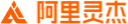

![Elasticsearch Relevance Engine---为AI变革提供高级搜索能力[ES向量搜索、常用配置参数、聚合功能等详解]](https://ucc.alicdn.com/fnj5anauszhew_20231019_05f219d6edca4595abc931668fc0e37f.png?x-oss-process=image/resize,h_160,m_lfit)