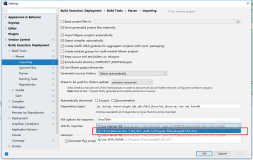Maven项目整合SSH
- 编写数据库基本连接信息
- 配置 Spring 核心文件
- 配置 web.xml 文件
- 添加 struts.xml or 使用注解
编写数据库基本连接信息:
database.properties
jdbc.username=root
jdbc.password=root
jdbc.url=jdbc:mysql://localhost:3306/database_db
jdbc.driver=com.mysql.jdbc.Driver配置 Spring 核心文件
- 配置数据库连接池
- 配置 Hibernate 基本信息
- 配置 Hibernate 事务管理
配置数据库连接池
<?xml version="1.0" encoding="UTF-8"?>
<beans xmlns="http://www.springframework.org/schema/beans" xmlns:xsi="http://www.w3.org/2001/XMLSchema-instance"
xmlns:aop="http://www.springframework.org/schema/aop" xmlns:tx="http://www.springframework.org/schema/tx"
xmlns:context="http://www.springframework.org/schema/context"
xsi:schemaLocation="http://www.springframework.org/schema/beans
http://www.springframework.org/schema/beans/spring-beans.xsd
http://www.springframework.org/schema/context
http://www.springframework.org/schema/context/spring-context.xsd
http://www.springframework.org/schema/aop
http://www.springframework.org/schema/aop/spring-aop.xsd
http://www.springframework.org/schema/tx
http://www.springframework.org/schema/tx/spring-tx.xsd">
<!-- 数据库配置文件位置 -->
<context:property-placeholder location="classpath:database.properties" />
<!-- 数据库连接池 -->
<bean id="dataSource" class="com.alibaba.druid.pool.DruidDataSource">
<property name="username" value="${jdbc.username}"></property>
<property name="password" value="${jdbc.password}"></property>
<property name="url" value="${jdbc.url}"></property>
</bean><!-- maven:阿里巴巴数据库 - 连接池 -->
<dependency>
<groupId>com.alibaba</groupId>
<artifactId>druid</artifactId>
<version>1.1.10</version>
</dependency>
<!-- 数据库连接 -->
<dependency>
<groupId>mysql</groupId>
<artifactId>mysql-connector-java</artifactId>
<version>5.1.38</version>
</dependency>配置 Hibernate 基本信息
<!-- 配置SessionFactory -->
<bean id="sessionFactory" class="org.springframework.orm.hibernate4.LocalSessionFactoryBean">
<!-- 将数据源引入: sessionFactory -->
<property name="dataSource">
<ref bean="dataSource" />
</property>
<property name="hibernateProperties">
<props>
<!-- 配置Hibernate : 数据库方言 -->
<prop key="hibernate.dialect">org.hibernate.dialect.MySQLDialect</prop>
<!-- 配置Hibernate : 是否显示SQL -->
<prop key="hibernate.show_sql">true</prop>
<!-- 配置Hibernate : 格式化SQL -->
<prop key="hibernate.format_sql">true</prop>
<prop key="hibernate.hbm2ddl.auto">update</prop>
</props>
</property>
<property name="mappingLocations">
<list>
<!-- 指定Hibernate : 对象映射文件路径 -->
<value>classpath:com/znsd/ssh/bean/*.hbm.xml</value>
</list>
</property>
</bean><!-- hibernate -->
<dependency>
<groupId>org.hibernate</groupId>
<artifactId>hibernate-core</artifactId>
<version>4.3.11.Final</version>
</dependency>
<!-- spring -->
<dependency>
<groupId>org.springframework</groupId>
<artifactId>spring-context</artifactId>
<version>4.3.18.RELEASE</version>
</dependency>
<!-- spring-orm -->
<dependency>
<groupId>org.springframework</groupId>
<artifactId>spring-orm</artifactId>
<version>4.3.18.RELEASE</version>
</dependency>配置 Hibernate 事务管理
<!-- 配置事务 - 管理器 -->
<bean id="txManager" class="org.springframework.orm.hibernate4.HibernateTransactionManager">
<property name="sessionFactory" ref="sessionFactory" />
</bean>
<!-- 配置需要开启事务的方法 -->
<tx:advice id="txAdvice" transaction-manager="txManager">
<tx:attributes>
<!-- 设置匹配方法 -->
<tx:method name="find*" propagation="REQUIRED" read-only="true" />
<tx:method name="insert*" propagation="REQUIRED" />
<tx:method name="del*" propagation="REQUIRED" />
<tx:method name="update*" propagation="REQUIRED" />
<tx:method name="*" propagation="REQUIRED" read-only="true" />
</tx:attributes>
</tx:advice>
<!-- AOP切面拦截事务 -->
<aop:config>
<aop:pointcut id="serviceMethod"
expression="execution(* com.znsd.ssh.service.*.*(..))" />
<aop:advisor advice-ref="txAdvice" pointcut-ref="serviceMethod" />
</aop:config><!-- AspectJ : 配置事务管理 -->
<dependency>
<groupId>org.aspectj</groupId>
<artifactId>aspectjweaver</artifactId>
<version>1.9.1</version>
</dependency>
<dependency>
<groupId>aopalliance</groupId>
<artifactId>aopalliance</artifactId>
<version>1.0</version>
</dependency>
<!-- spring-事务 -->
<dependency>
<groupId>org.springframework</groupId>
<artifactId>spring-tx</artifactId>
<version>4.3.18.RELEASE</version>
</dependency>配置 web.xml 文件
- 添加 OpenSessionInView 过滤器
- 添加编码格式过滤器:
可选 - 配置Spring核心文件路径
- Struts2 核心 过滤器
- 防止spring内存溢出监听器
<!-- 添加 OpenSessionInView 过滤器, 将 Session 生命周期搬到视图层 -->
<filter>
<filter-name>OpenSessionInViewFilter</filter-name>
<filter-class>org.springframework.orm.hibernate4.support.OpenSessionInViewFilter</filter-class>
</filter>
<filter-mapping>
<filter-name>OpenSessionInViewFilter</filter-name>
<url-pattern>/*</url-pattern>
</filter-mapping><!-- 添加编码格式过滤器 -->
<filter>
<description>字符集过滤器</description>
<filter-name>encodingFilter</filter-name>
<filter-class>org.springframework.web.filter.CharacterEncodingFilter</filter-class>
<init-param>
<description>字符集编码</description>
<param-name>encoding</param-name>
<param-value>UTF-8</param-value>
</init-param>
</filter>
<filter-mapping>
<filter-name>encodingFilter</filter-name>
<url-pattern>/*</url-pattern>
</filter-mapping><!-- 配置Spring核心文件路径 -->
<context-param>
<param-name>contextConfigLocation</param-name>
<param-value>classpath:spring-*.xml</param-value>
</context-param>
<!-- 用于初始 Spring 配置信息 -->
<listener>
<listener-class>org.springframework.web.context.ContextLoaderListener</listener-class>
</listener><!-- Struts2 核心 过滤器 -->
<filter>
<filter-name>struts2</filter-name>
<filter-class>org.apache.struts2.dispatcher.filter.StrutsPrepareAndExecuteFilter</filter-class>
</filter>
<filter-mapping>
<filter-name>struts2</filter-name>
<url-pattern>/*</url-pattern>
</filter-mapping><!-- 防止spring内存溢出监听器 -->
<listener>
<listener-class>org.springframework.web.util.IntrospectorCleanupListener</listener-class>
</listener>添加 struts.xml
<?xml version="1.0" encoding="UTF-8" ?>
<!DOCTYPE struts PUBLIC
"-//Apache Software Foundation//DTD Struts Configuration 2.3//EN"
"http://struts.apache.org/dtds/struts-2.3.dtd">
<struts>
<constant name="struts.enable.DynamicMethodInvocation" value="false" />
<constant name="struts.devMode" value="true" />
<package name="default" namespace="/" extends="struts-default"></package>
</struts>配置 maven 项目的jdk版本
<!-- 配置 maven 项目的jdk版本 -->
<build>
<plugins>
<plugin>
<groupId>org.apache.maven.plugins</groupId>
<artifactId>maven-compiler-plugin</artifactId>
<configuration>
<source>1.8</source>
<target>1.8</target>
</configuration>
</plugin>
</plugins>
</build>maven:struts
<!-- struts -->
<dependency>
<groupId>org.apache.struts</groupId>
<artifactId>struts2-core</artifactId>
<version>2.5.16</version>
</dependency>
<!-- struts2 集成 spring -->
<dependency>
<groupId>org.apache.struts</groupId>
<artifactId>struts2-spring-plugin</artifactId>
<version>2.5.16</version>
</dependency>整合 Struts2 非注解方式使用时应该注意
-
Spring 配置文件中配置[ action, service, dao ]
- 在配置 Action 的时候需要注意我们一般需要
scope="prototype"
- 在配置 Action 的时候需要注意我们一般需要
- Struts2 配置文件下的 action > class 写 Spring 下的 bean > id
Spring 配置文件中配置[ action, service, dao ]
<bean id="springAction" class="package.className" scope="prototype">
<property name="springService" ref="springService"></property>
</bean>
. . .
<bean id="SpringDao" class="com.znsd.ssh.dao.impl.BookDaoImpl">
<property name="sessionFactory" ref="sessionFactory" />
</bean>Struts2 配置文件下的 action > class 写 Spring 下的 bean > id
<action name="updateBook" class="springAction" method="method">
<result>/index.jsp</result>
</action>整合使用 Struts2 注解方式
- struts2 配置文件可以放弃
- 导入 struts2-convention-plugin.jar
- 使用时常用注解介绍
导入 struts2-convention-plugin.jar
<!-- struts2 注解 -->
<dependency>
<groupId>org.apache.struts</groupId>
<artifactId>struts2-convention-plugin</artifactId>
<version>2.5.16</version>
</dependency>使用时常用注解介绍
| 注解 | 介绍 |
|---|---|
| @ParentPackage("json-default") | 继承父包[struts-default:json-default] |
| @Namespace("/") | 定义命名空间 |
| @Action | 定义一个请求 |
| @Result | 定义一个返回结果 |
| @Scope("prototype") | 设置 Action 为多利模式 |
@ParentPackage("json-default")
@Namespace("/")
public class ProductAction extends ActionSupport {@Action(value = "url", results = {
@Result(name = SUCCESS, location = "/index.jsp")
})@Action(value = "url", results = {
@Result(name = SUCCESS, type= "json" , params = {"root", "result"})
})